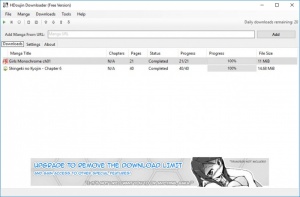HDoujin Downloader
1.16.9
Size: 7.4 GB
Downloads: 5700
Platform: Windows (All Versions)
Finding Manga online is not too difficult, but reading the comics on a web browser isn't exactly one of the most comfortable experiences. If you have your own ideas on how to read the comics, you can use HDoujin Downloader to download them to your computer. It is capable of retrieving comes from hundreds of websites and it all takes only a few clicks. The software's design is quite simple, but it still has plenty to offer, in terms of configurations.
HDoujin Downloader is available in free and paid versions. You can use it on any modern Windows system, without encountering any compatibility issues. The application comes as a single executable, so you don't have to go through an installation process. Also, there is no need to meet any special requirements.
The general layout of the user interface is quite simple. All you have to do is copy a comic's URL, from almost any Manga website, paste it in an address bar and click a button to queue it in a download list, which takes up most of the interface. If the download doesn't start automatically, you will need to select it and click a Play button, located on a toolbar.
It takes only a few seconds to download a comic, regardless of how many pages it has. It is possible, of course, to queue up and start multiple downloads. You can download as many comics as your bandwidth allows. When a download is complete, you may right click it to reveal a series of useful options, like opening the output folder, going to the comic's website or converting the comic to other formats.
A wide range of configurations can be made, on the same interface, in a system of tabs and sub-tabs. You can tweak simple things, like the destination folder, but you can also reconfigure more important things, like the output format, converting chapters individually, adding metadata and much more.
HDoujin Downloader gives you the possibility of downloading all the Manga you want, so you can enjoy it from the comforts of your desktop.
Pros
Manga comics can be downloaded in just a few seconds. The application has a simple design, but it still provides various configuration options.
Cons
You can't search for Manga on HDoujin Downloader's interface.
HDoujin Downloader
1.16.9
Download
HDoujin Downloader Awards

HDoujin Downloader Editor’s Review Rating
HDoujin Downloader has been reviewed by Frederick Barton on 25 May 2018. Based on the user interface, features and complexity, Findmysoft has rated HDoujin Downloader 4 out of 5 stars, naming it Excellent